Invites
To add members to your organization, you have to invite them. To do that, you can go to the Organization dashboard and click the Create Invite button.

This will open the Create Invite Modal, where you can enter an email and select a role.
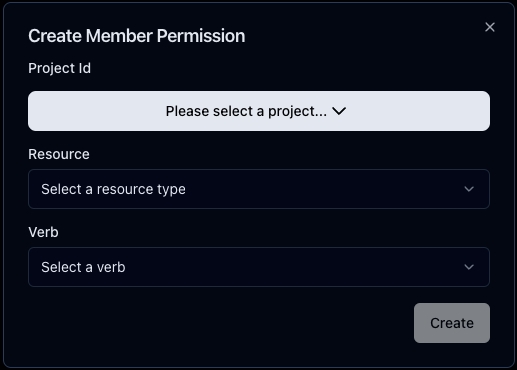
Role
Admins: Have unrestricted access and control within the organization.
Members: Their access can be determined by team assignments or individual permissions.
Was this helpful?

