Edit Organization
You can edit your organization name by going to your profile, clicking on the avatar at the top right, and then clicking Account & Settings.
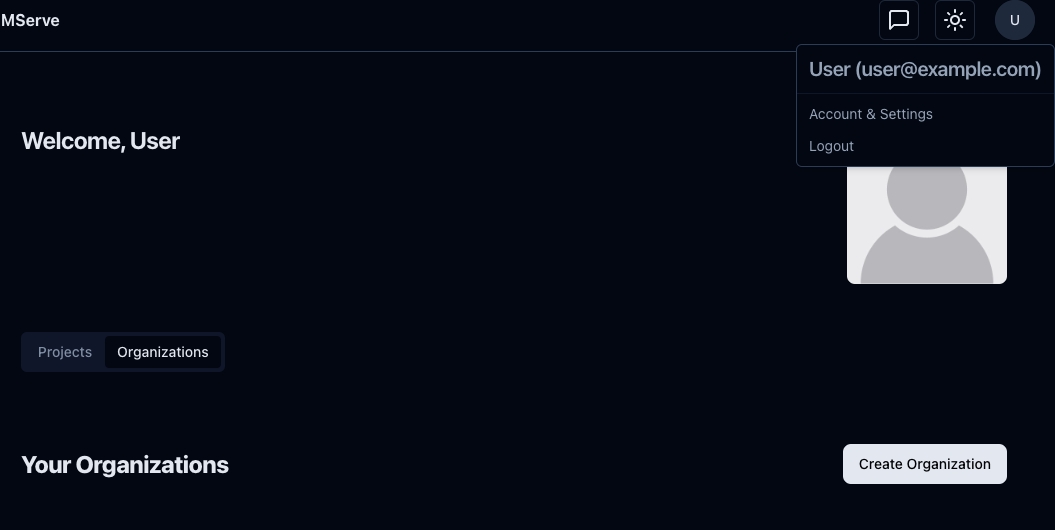
You will be redirected to the Organization Info page. To change your organization name, click the button to the right of your name and organization ID.
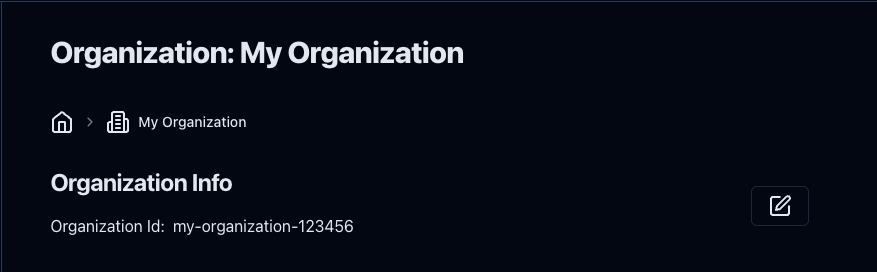
A modal will pop up with an input box. Click on Save to update the organization name.
Was this helpful?

