Edit an MML Object Instance
You can edit an MML Object Instance by clicking on its name in the MML Object Instances dashboard.
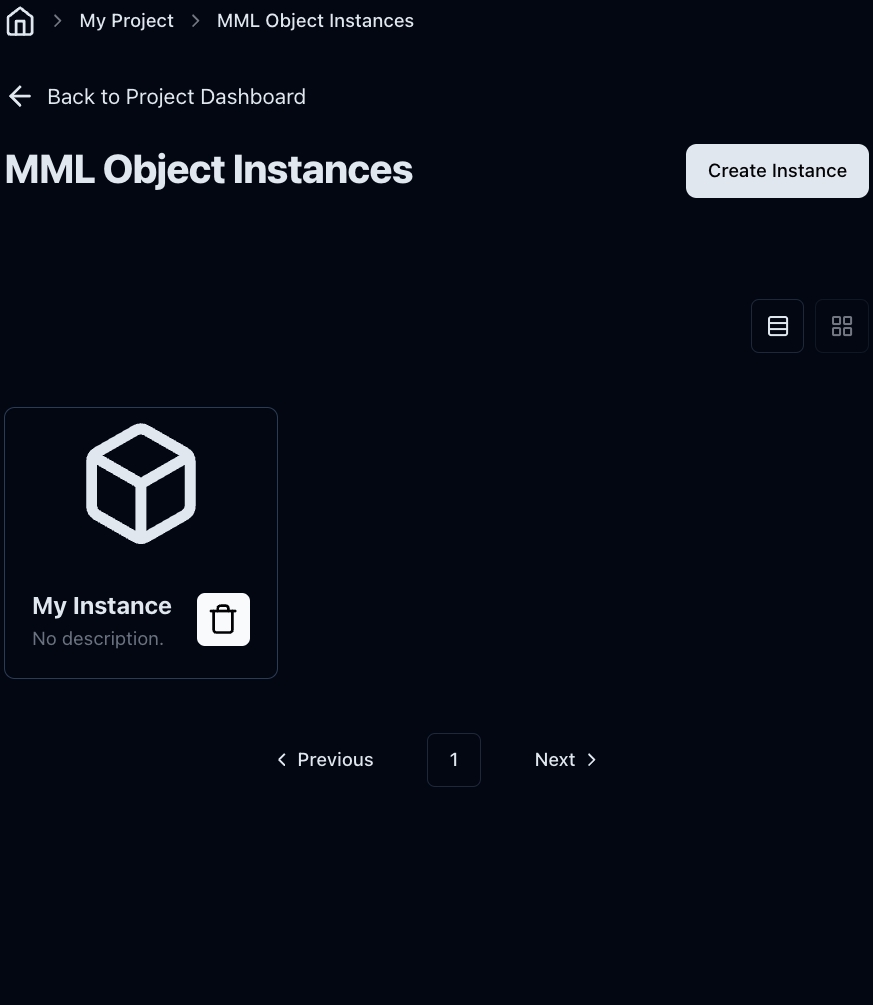
Edit Instance
On the Edit Instance Page, you can change the instance's Name, Description, and Enabled state.
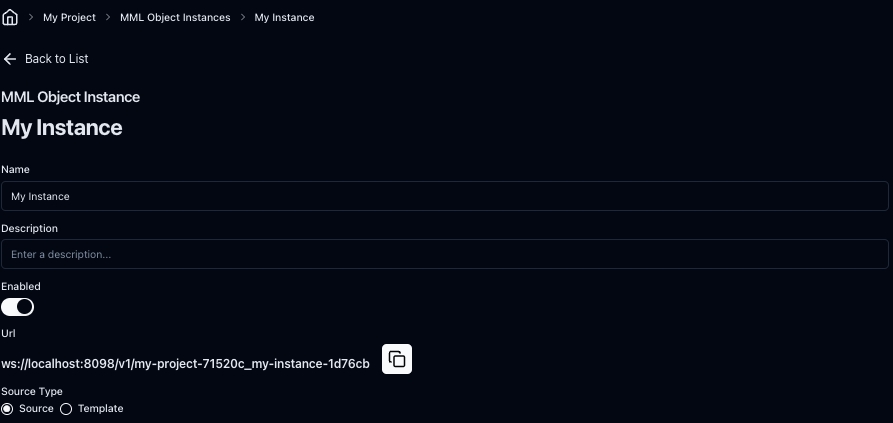
You can click the Enabled to turn this instance on and off. The Url of the instance is below it. You can click the button to the right to copy it to your clipboard.
Source Type below will show you different options based on what you select.
Use MML Source
You can add MML and instance parameters directly to the instance. Click Save to update your MML Object.
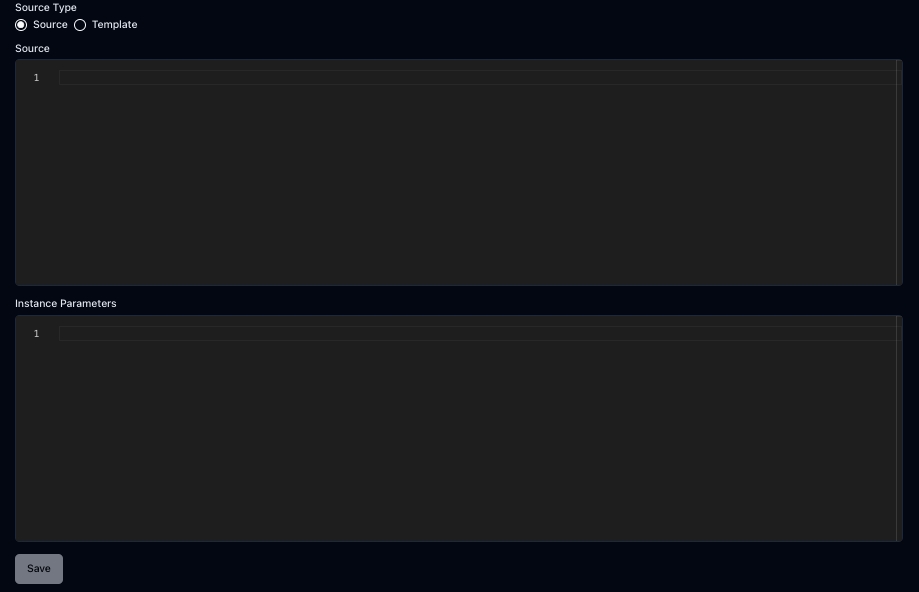
Fields
Last updated
Was this helpful?

