Create an API Key
To create an API Key for your organization, go to the Organization dashboard and click the Create API Key Permission button.
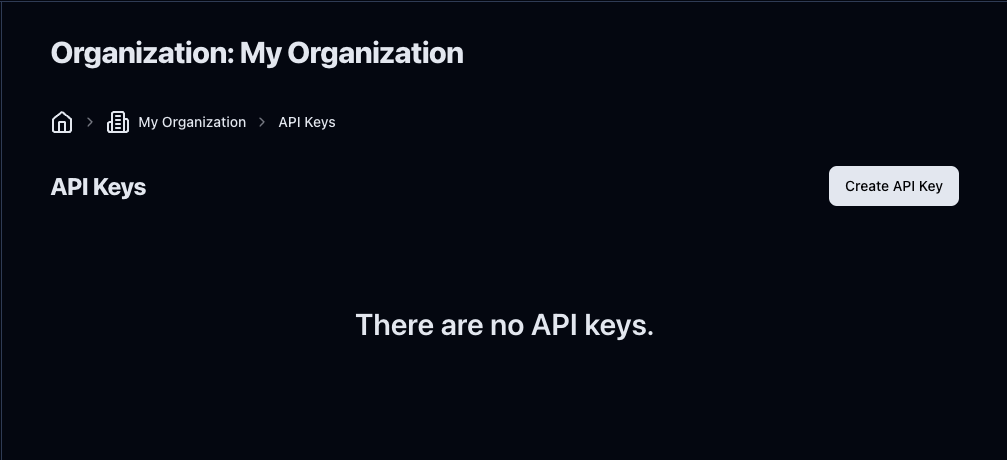
A modal will open where you can enter your API key name. Since it can't be changed, name it memorable.
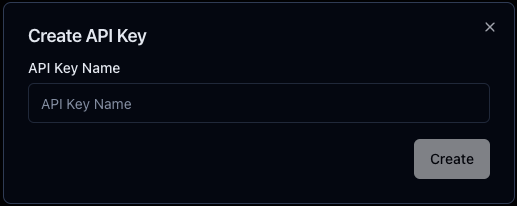
After clicking Create, a new modal will open where you can show or copy the key. You won't be able to see it after closing it, so make sure to save it, or you will have to create another one.
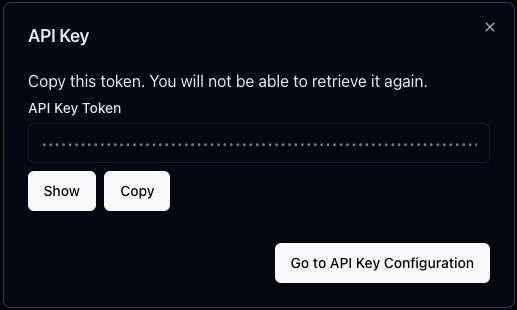
You can close the modal or click on Go to API Key Configuration to add permissions for the key you just created.
Was this helpful?

