Create Project
You can create an organization in two different places. First, you can do it on the home page (You can click on MServe on the top left of the page) by selecting the Projects tab and clicking Create Project.
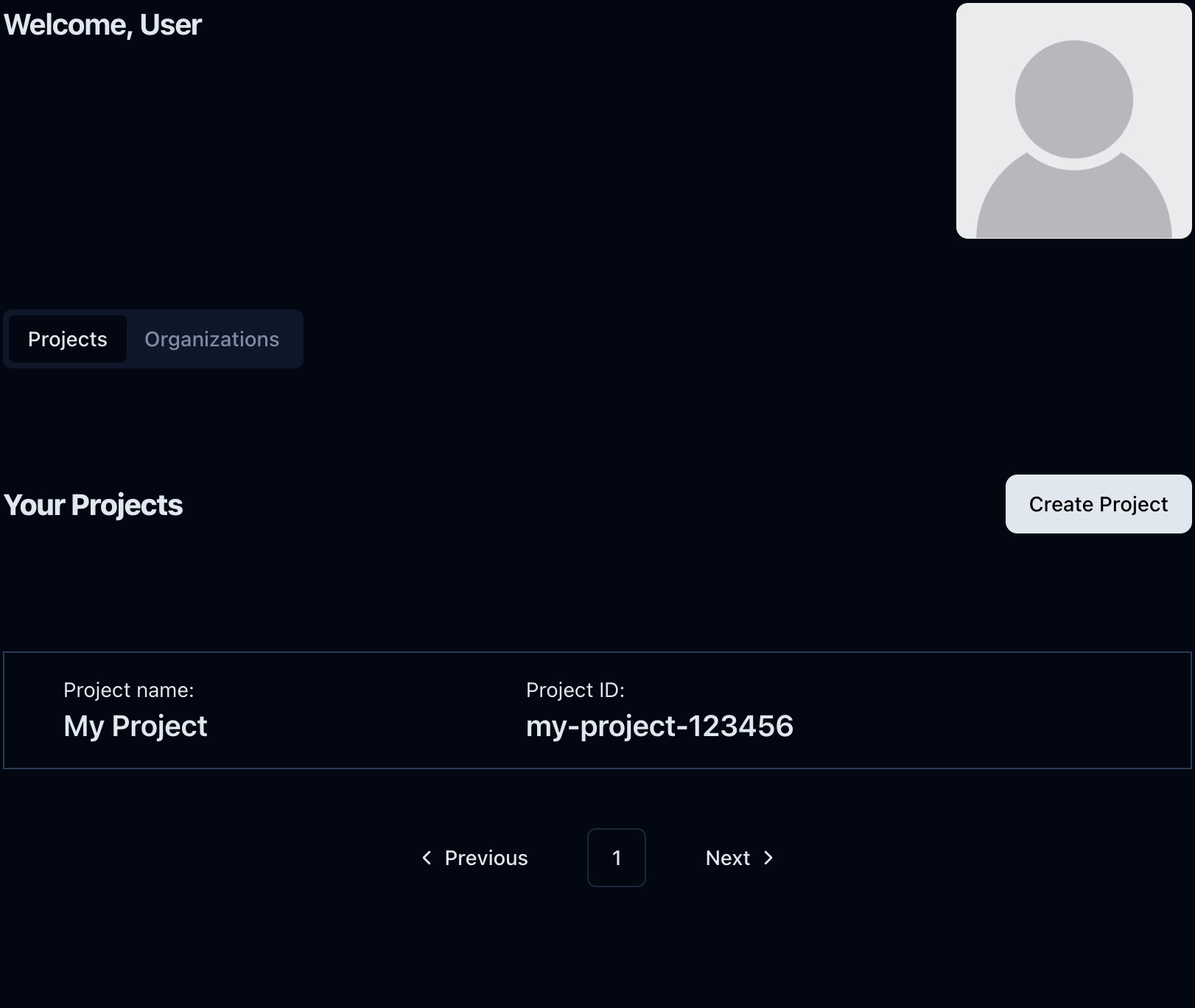
You will then be asked to pick a name and choose an organization.
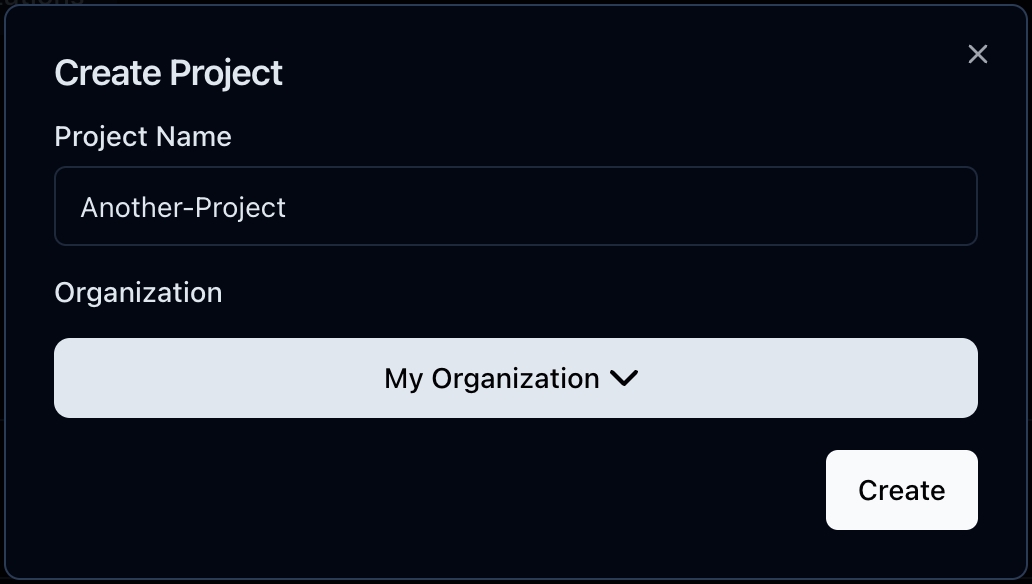
The other option is from the organization dashboard. You can get there by clicking on your avatar on the top right of the screen and then clicking Account & Settings.
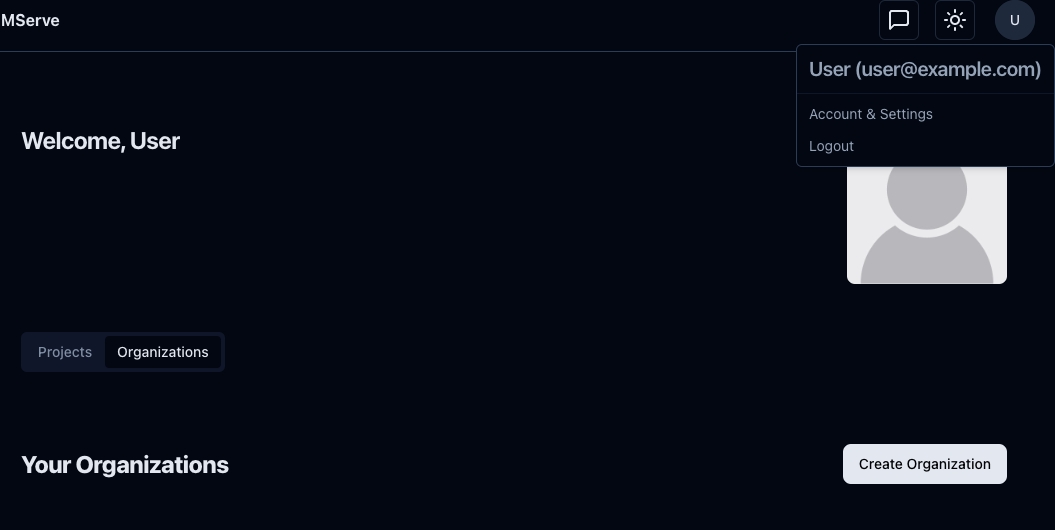
You can then click Projects on the right and Crete Project. If you create a project on this page, the organization field will be pre-selected and can't be changed.
Was this helpful?

