Edit Project
You can access the project dashboard by selecting a project on the home page (you can reach it by clicking MSquared at the top left of the screen) or going to your organization dashboard by clicking on your avatar on the top right of the page, Account & Settings, then Projects on the left.
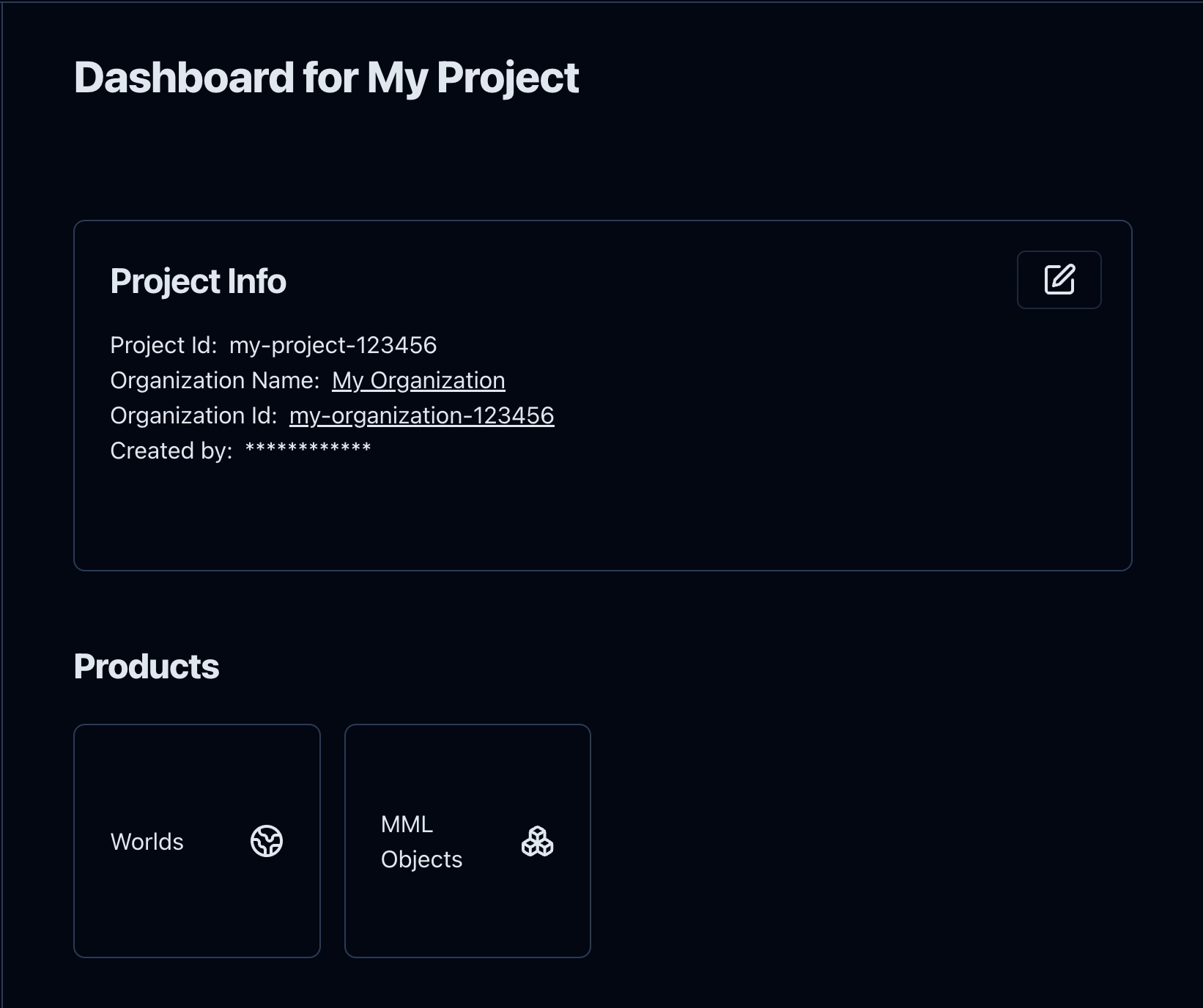
Clicking on the button with the pen and paper icon to the right of Project Info will open a modal window in which you can change the project's name.
Last updated
Was this helpful?

