Delete a Team
You can delete a team from the team dashboard, by simply clicking on Delete Team on the right of the team name and organization ID on your team element.
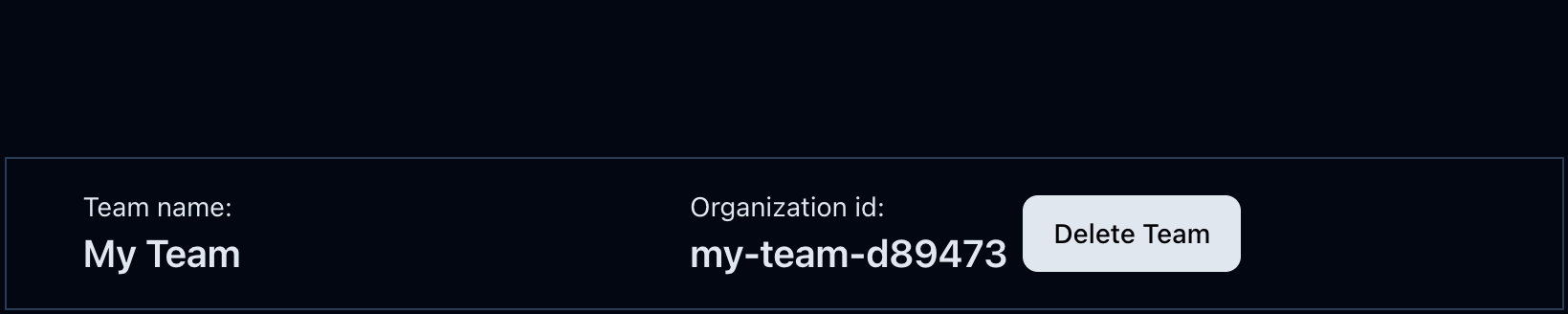
A confirmation modal will appear. Click Delete to confirm.
Was this helpful?
You can delete a team from the team dashboard, by simply clicking on Delete Team on the right of the team name and organization ID on your team element.
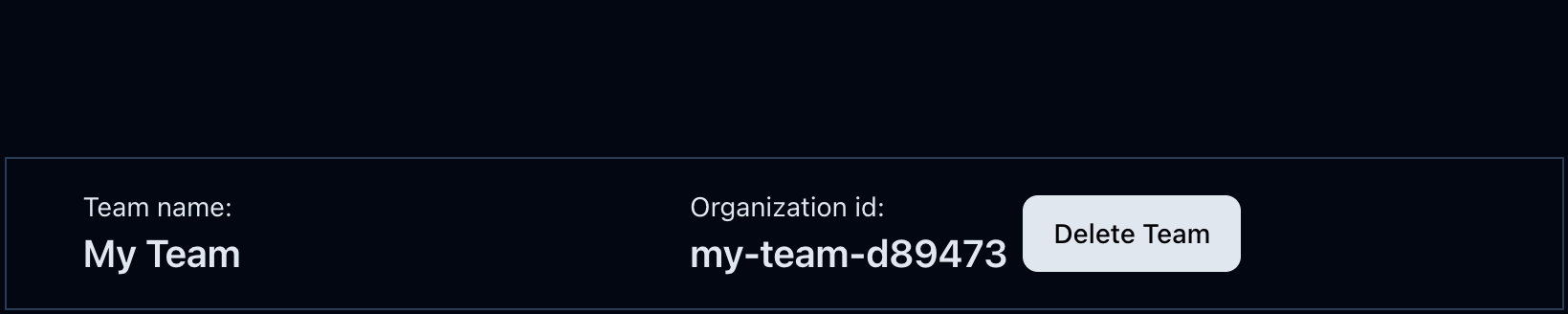
A confirmation modal will appear. Click Delete to confirm.
Was this helpful?
Was this helpful?